The Controls for Contact Form 7 plugin adds a toggle to each form settings to enable automatic event tracking with Google Analytics and Matomo (formerly Piwiki) without writing a single line of code or changing your theme files.
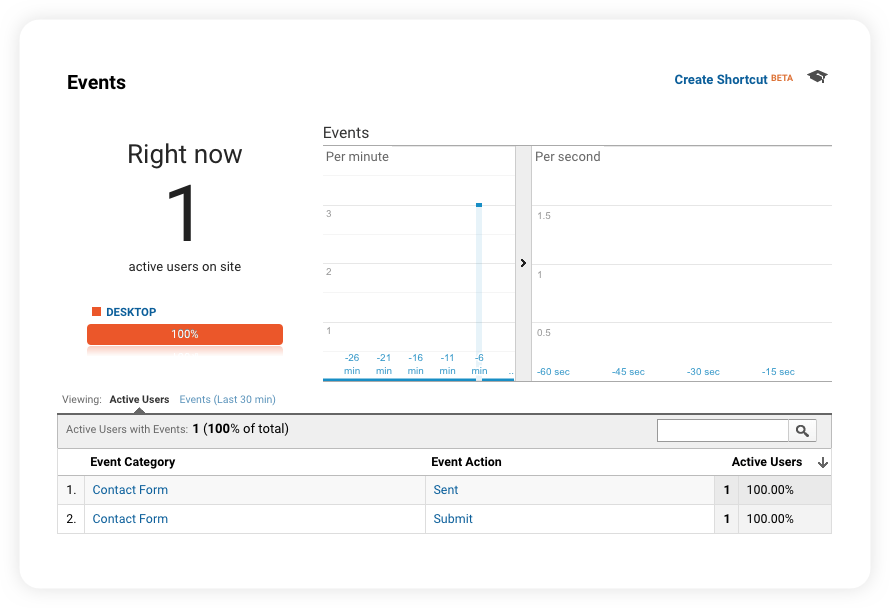
The following Google Analytics integrations are supported by default:
ga()known as the analytics.js implementation._gaq.push()known as the legacy ga.js implementation.dataLayer.push()known as the latest Global Site Tag (gtag.js) implementation.
Form Settings
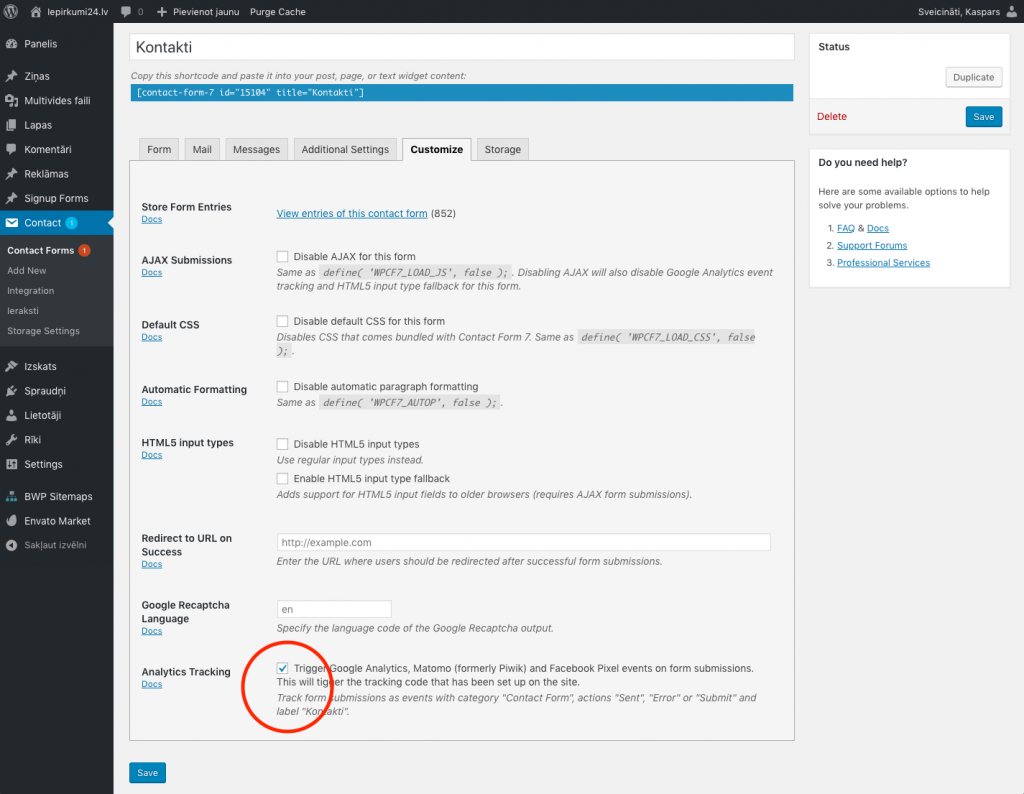
It triggers the following events:
Form Submitted
- Event Category: “Contact Form”
- Event Action: “Submit”
- Event Title: “Your Form Title”
Form Mail Sent
- Event Category: “Contact Form”
- Event Action: “Sent”
- Event Title: “Your Form Title”
Form Mail Failed
- Event Category: “Contact Form”
- Event Action: “Error”
- Event Title: “Your Form Title”
Form Considered Spam
- Event Category: “Contact Form”
- Event Action: “Spam”
- Event Title: “Your Form Title”
Get 🚀 PRO
Subscribe to the PRO version of the plugin for advanced analytics and tracking features, and professional support by the plugin author.