Plugin supports the latest Google Analytics tracking code called “Global Site Tag” added via the Google Tag Manager or gtag.js which usually look like this:
<script async src="https://www.googletagmanager.com/gtag/js?id=GA_TRACKING_ID"></script>
<script>
window.dataLayer = window.dataLayer || [];
function gtag(){dataLayer.push(arguments);}
gtag('js', new Date());
gtag('config', 'GA_TRACKING_ID');
</script>The plugin will set the dataLayer data even if the above snippet is not present on the page or added via Google Tag Manager.
The plugin sends custom tracking events when a form submission is submitted, sent, failed to send or is considered spam.
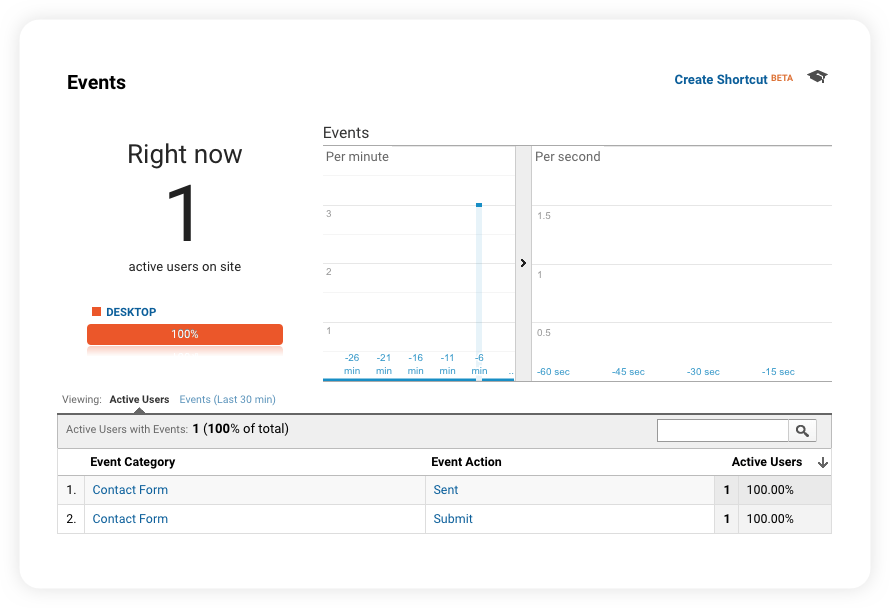
Configuration
Select the Analytics Tracking checkbox in the form settings to enable this feature.
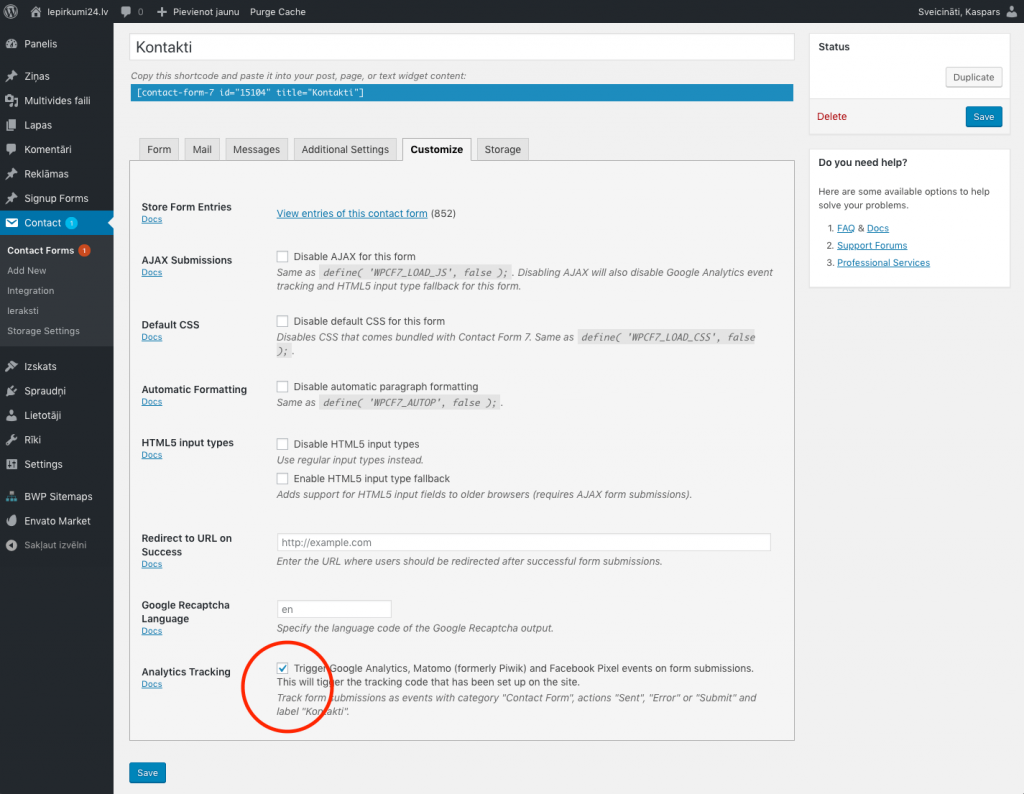
The plugin automatically detects the presence of the global dataLayer variable and will register an event with the following parameters:
eventCategoryalways set to “Contact Form”,eventActionas “Submit”, “Spam”, “Sent” or “Error”,eventLabelas the title of the form.
Related: See the list of all Google Analytics and Metomo (formerly Piwik) tracking events that are triggered automatically for all form submissions.
Get 🚀 PRO
Subscribe to the PRO version of the plugin for advanced analytics and tracking features, and professional support by the plugin author.